Not at all. Most people stick to drag-and-drop blocks. Advanced users can access HTML/CSS for extra custom layouts.
Create Polished Emails - No Coding Required
Design professional, responsive emails in minutes. With Maildroppa’s Stripo Drag-and-Drop Editor, you can craft engaging campaigns - complete with brand-friendly fonts, stunning images, and responsive layouts - without writing a single line of code.
Build Emails Fast, Edit on the Fly
Simple Drag-and-Drop Interface
Add text blocks, images, buttons, or videos exactly where you want them. See real-time previews so there’s zero guesswork.
Built-In Image Editing
Crop, resize, or remove backgrounds right in the editor. No extra software needed. Perfect for quick last-minute fixes or branding tweaks.
Post-Send Link Corrections
Accidentally typed the wrong URL? Fix it immediately—even after your email is sent. Avoid awkward “Oops!” messages and keep your campaign on track.
Post-Send Link Corrections
Arrange sections (header, body, footer) using pre-built layouts or your own custom rows. Move, copy, or delete structures in a couple of clicks.
Showcase Your Brand with Ease
Global Appearance Settings
Set fonts, colors, and backgrounds once, and watch those choices apply across all sections—keeping your brand consistent with minimal effort.
Mobile-Ready Designs
Fine-tune headings, button widths, and padding specifically for smaller screens. Rest assured your emails look great everywhere—even in tricky clients like Outlook.
Unlimited Customization
Pop open the HTML/CSS editor for advanced design options if you need them. Otherwise, stick to our no-code approach and get beautiful results right away.
Rich Content Blocks - Made Simple
Buttons That Convert
Customize button text, colors, corners, and even icons. Link it to a website, phone call, or social platform in seconds.
Text with Styling Tools
Format headings (H1, H2, H3), choose fonts, add bullet points, or even insert emojis. Personalize with dynamic tags like {{first_name}}—no coding needed.
Videos and HTML
Embedding YouTube or Vimeo clips is effortless—just paste a link. Or, drop in custom HTML for unique elements like embedded surveys or advanced layouts.
Anchor Links
Let readers jump to specific sections in longer newsletters. (Heads up: Not all email clients support anchor links.)
Manage Mistakes and Details Seamlessly
Post-Send Fixes
Realized you spelled your domain wrong? Update the link instantly instead of sending another email. No extra friction for you or your audience.
Advanced Outlook Compatibility
Toggle special VML settings to ensure shapes and buttons look right in legacy Outlook versions. It’s an extra step we take—so you don’t have to worry.
In-Editor Preview
See exactly how your layout looks on desktop or mobile. Test spacing, font sizes, and images in real time—so you’ll never guess how your email renders.
Built with you in mind
User-Friendly Interface
Start creating automations immediately, no learning curve.
Save Time
Automate repetitive tasks and focus on growing your business.
Affordable and Efficient
High-quality tools without the hefty price tag.

Meet the Founder
Built by a Solo Founder, Who Understands Your Needs
Maildroppa was created with small businesses, solopreneurs, and micro-agencies in mind. We know you don’t have endless hours or a massive budget, so we’ve made email campaigns that are simple, visually clear, and powerful enough to drive real revenue growth.
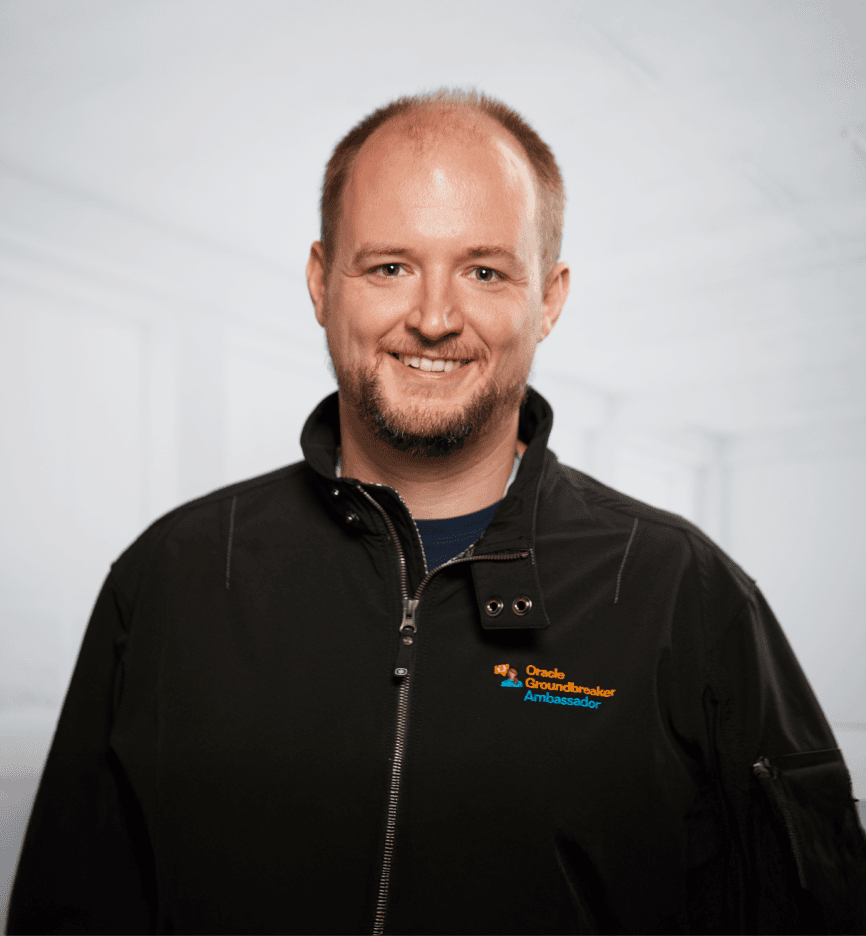
What Our Customers Say
Maildroppa still delivers on essentials like reporting, campaign customization, signup forms, advanced filtering, and scheduling. It’s a great all-rounder, particularly for European brands needing GDPR compliance.

Maildroppa is exactly what I needed for my blog’s newsletter. It’s simple, GDPR-compliant, and free of the clutter you find in bigger tools. The sign-up forms are easy to set up, and sending emails feels just like writing a personal note—only to more people. If you want a straightforward, reliable solution without extra fuss, Maildroppa is perfect.

Frequently Asked Questions
Do I Need Coding Skills to Use This Editor?
How Do I Correct Mistakes After Sending?
If link tracking is enabled, you can fix any link post-send—no embarrassing “Oops!” messages needed.
Will My Emails Look Good on Mobile?
Absolutely. The editor generates responsive HTML automatically, plus you can fine-tune mobile appearance and spacing.
Are These Tools Included in Every Plan?
Yes. Even on our free forever plan, you have full access to the drag-and-drop editor.
Dive Deeper into the Tech Side
If you want more technical details or step-by-step instructions, Read the Full Technical Guide for an in-depth look at every setting—from advanced HTML blocks to anchor link nuances and mobile-specific styling.
Read the Full Technical Guide