Not at all. Our drag-and-drop editor does the heavy lifting, though advanced users can add custom HTML/CSS if they want.
Easy & Powerful Drag-and-Drop Editing
Rich Formatting
Style text, insert images, videos, or buttons—no coding required.
Built-In Image Editing
Resize, crop, add filters, and tweak visuals right inside the editor.
Clean, Responsive HTML
Every design adapts to any device—desktop, mobile, or even Outlook.
Real-Time Preview
Instantly see how your email will look as you build it—no guesswork.
Ready-Made & Custom Templates: Tailor Every Email
Time-Saving Designs
Grab a layout that fits your goals—newsletters, promotions, transactional alerts, and more.
Convert Existing Emails
Turn any sent campaign or transactional email into a new template—save your proven layouts.
Unlimited Possibilities
Mix and match categories—Bulk, Transactional, Welcome, Confirmation, Seasonal—and make them uniquely yours.
Easy Management
Quickly search, preview, or duplicate templates in one central dashboard.

Smart Template Categories for Every Need
Bulk
Perfect for newsletters, promotional blasts, and announcements.
Transactional
Clean, automation-friendly layouts for receipts, notifications, or drip campaigns.
Welcome
Impress new subscribers from day one with a warm greeting.
Confirmation
Ensure GDPR-compliant double opt-in with the required {{confirmation_url}} variable.
Seasonal
Get festive with holiday-themed designs for Black Friday, Christmas, Diwali, and more.
Reuse, Refine, and Repurpose
Edit on the Fly
Tweak fonts, add new blocks, or adjust images anytime—no need to start from scratch.
Never Lose Your Favorites
Maintain a library of custom layouts and standard templates under one roof.
“Save as Template”
Spot a design that works? Convert it into a new template in seconds.
Consistent Branding, Every Time
Global Styling Controls
Define fonts, colors, backgrounds, and more—apply them across all sections for that polished look.
Advanced Button & Text Styling
Make your CTAs pop with custom borders, corner radii, and hover effects.
Easy Mobile Formatting
Full-width buttons, adjustable text, and responsive margins ensure great looks on any device.
Built with you in mind
GDPR Compliance
Easily include consent checks and privacy notices.
No Learning Curve
Start creating immediately with our straightforward editor.
Affordable and Efficient
High-quality tools without the hefty price tag.
Focus on Growth
Let Maildroppa handle the email design while you build your business.

Meet the Founder
Built by a Solo Founder, Who Understands Your Needs
Maildroppa was created with small businesses, solopreneurs, and micro-agencies in mind. We know you don’t have endless hours or a massive budget, so we’ve made email campaigns that are simple, visually clear, and powerful enough to drive real revenue growth.
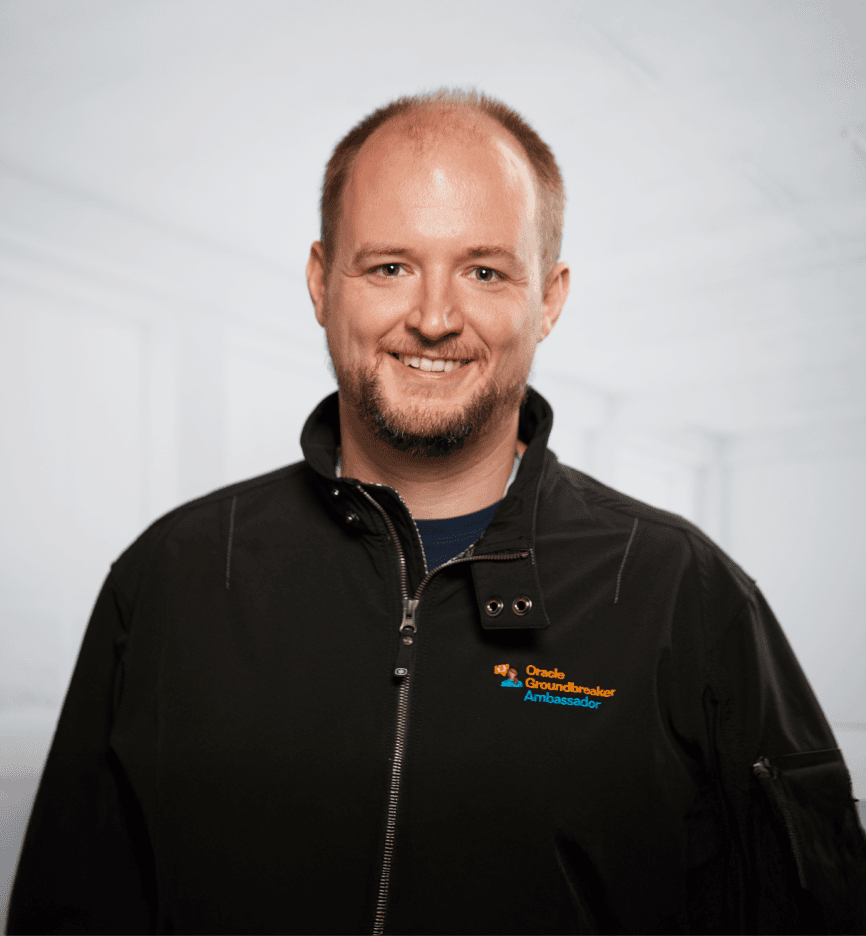
What Our Customers Say
We started using Maildroppa in early 2024 for our agency newsletter, and it’s been incredibly straightforward to learn. The free tier allowed us—an early-stage startup—to explore email marketing without any major costs, and even the paid plans are fairly priced. Best of all, Marcus personally responds to any bug reports and fixes them right away. It’s clear he truly cares about making Maildroppa exceptional.

Maildroppa is exactly what I needed for my blog’s newsletter. It’s simple, GDPR-compliant, and free of the clutter you find in bigger tools. The sign-up forms are easy to set up, and sending emails feels just like writing a personal note—only to more people. If you want a straightforward, reliable solution without extra fuss, Maildroppa is perfect.

Frequently Asked Questions
Do I need coding skills to create or edit templates?
Will my templates display correctly on mobile devices?
Yes. Every design is fully responsive—tested for desktop, mobile, and tricky clients like Outlook.
Can I import my own design from an existing email?
Absolutely. Convert any sent email or campaign into a new template—no rework needed.
Can I customize Confirmation Emails with my own branding?
Yes. Just be sure to include the {{confirmation_url}} variable for the verification link.
Are all templates included in my Maildroppa plan?
Yes. Access the entire library of standard templates, plus unlimited custom templates, on any plan.
