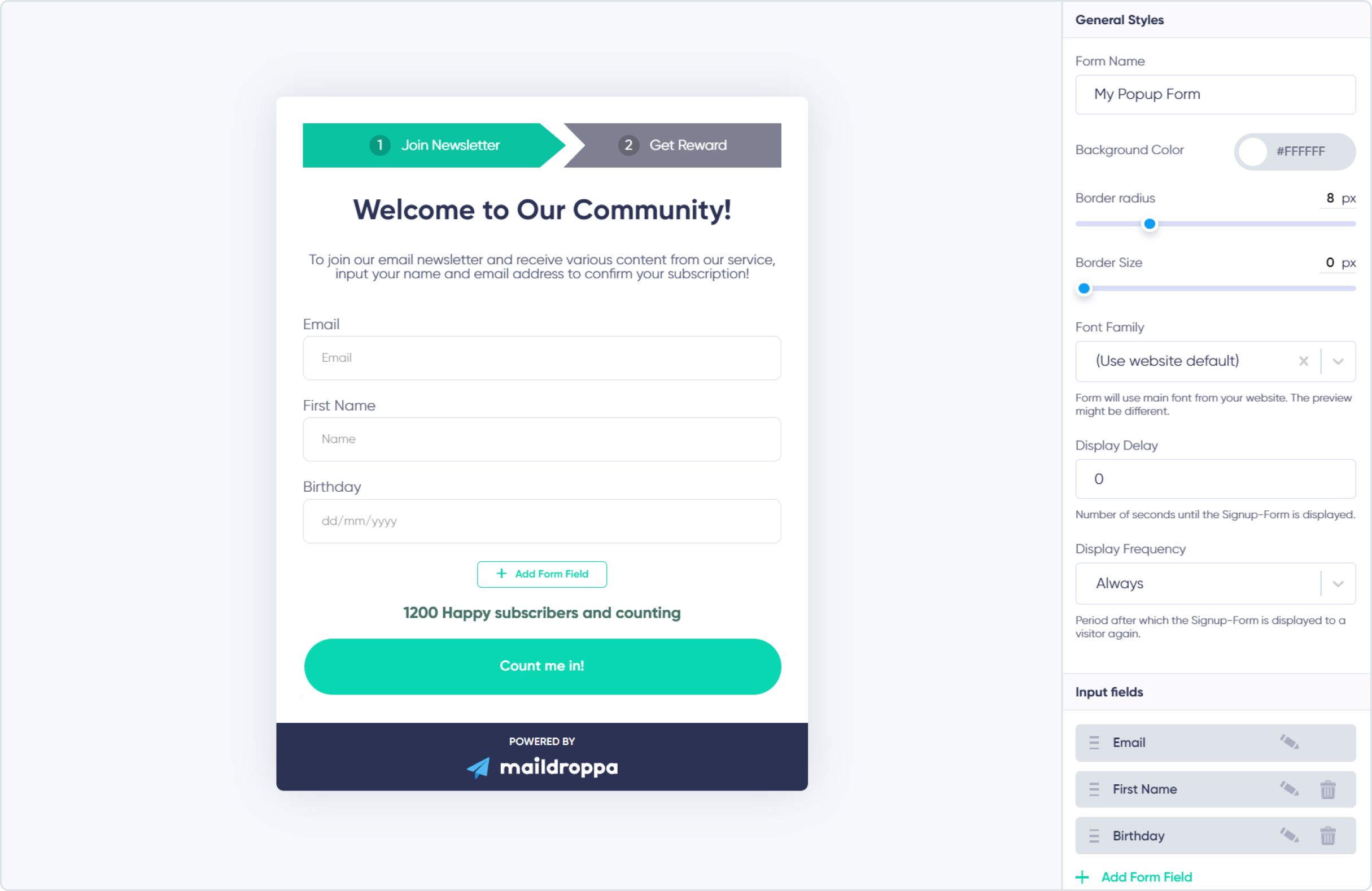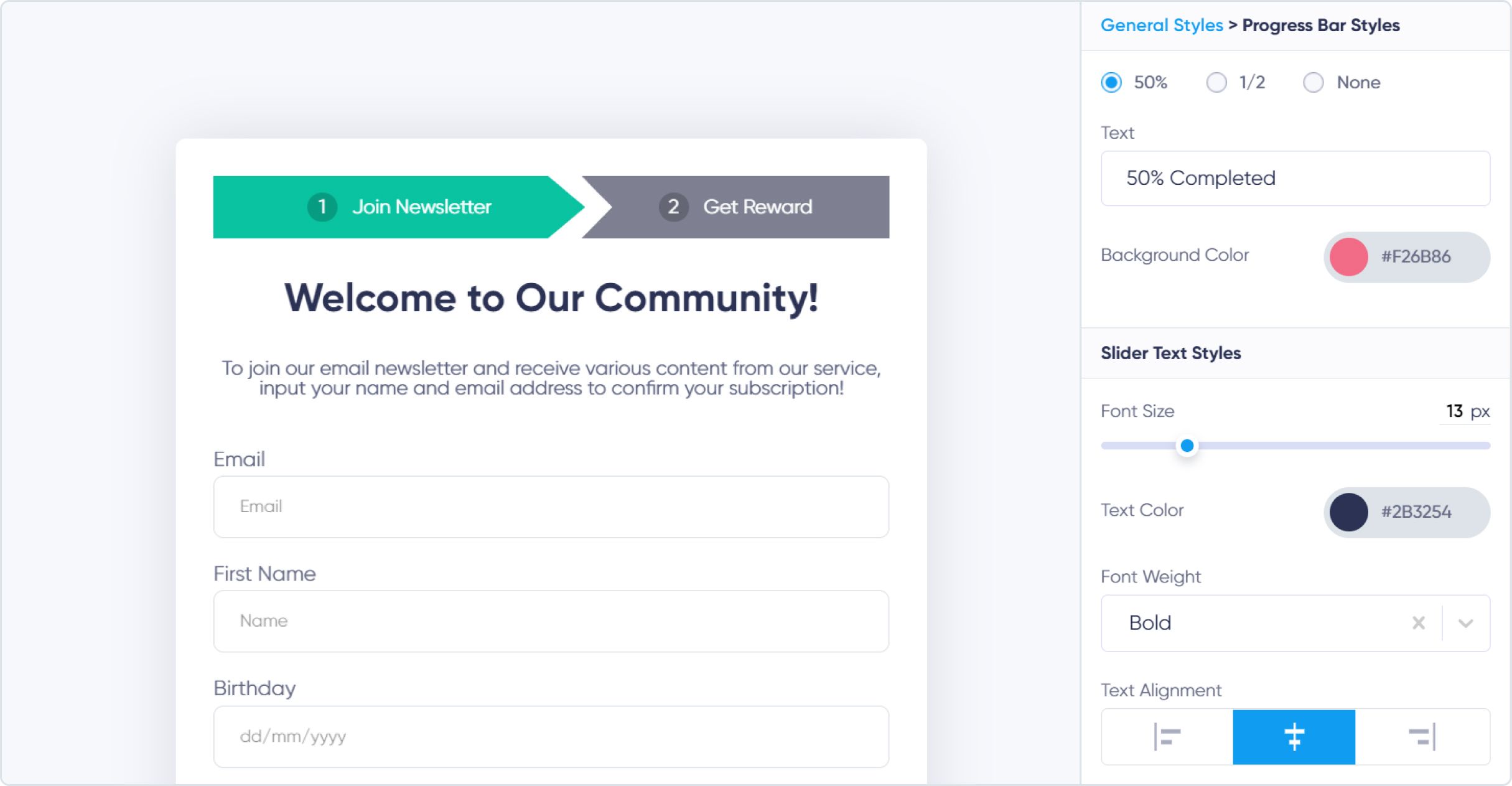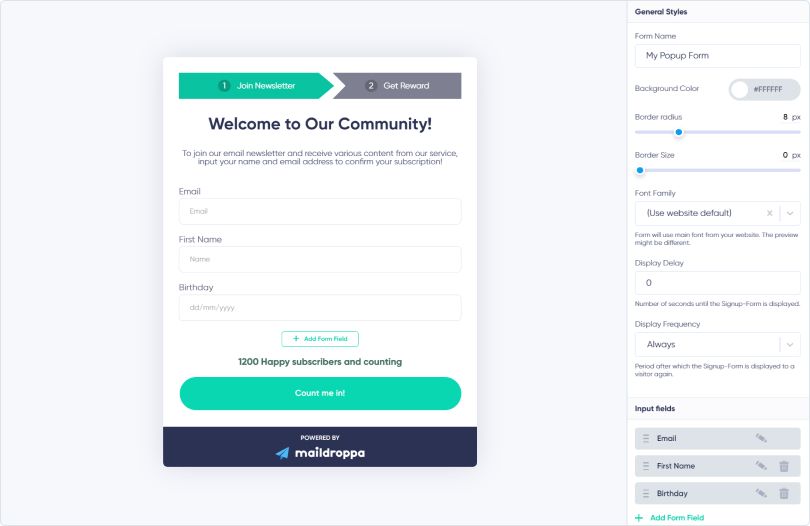Contents
the email tool that makes email marketing simple
When you're running a business, one of the most important things is getting as many email subscribers as possible. Email is still one of the most effective ways to reach your customers because it's personal and direct and unlike other communication channels, it's not susceptible to algorithm changes or ad blockers.
So how can you attract more people to sign up to your email list? In this post, we'll outline some tips and tricks that should help you skyrocket subscriber numbers and boost your business.
To gain more subscribers, we need to optimize the journey through your email funnel. But what does that mean, exactly?
Essentially, you need to make sure that each step in the process - from when someone first hears about you to when they sign up for your emails - is as smooth and easy as possible. Think about it this way: the fewer barriers there are to entry, the more likely people will be to subscribe.
To make things simpler to implement, we'll go through the process in reverse order, starting with the steps that are quicker and easier to accomplish. You'll then be able to rinse and repeat the process to improve your results over time.
1. Use double opt-in email confirmation
The last step before someone is added to your list is email confirmation - also known as double opt-in. When prospective subscribers enter their email addresses into your signup form, they will receive an automated email asking them to confirm their subscription. Once they click the link in that email, they're officially on your list.
During this step, the possibilities of optimization are somewhat limited. But it's still worth looking at. Write a confirmation email that's short, concise, and fits your branding.
Example 1
Subject Line: Confirm Your Subscription
Hi {first name},
Thank you for subscribing to our CleanEats newsletter! We can't wait to send you some of the best nutritional tips and meal plans that our team has hand-selected just for you.
To finalize your email subscription, please click the link below and confirm your email address. Once you do, you'll be all set to receive our next newsletter.
Thanks again for joining us, and we can't wait to hear what you think about our meal plans!
{name}
Example 2
Subject Line: Confirm your subscription + get your freebie
Hi {first name},
Your freebie The B2B Lead Gen Blueprint is almost here.
To make sure you're a real person, please click below to confirm your subscription.
If you did not intend on subscribing to this list, you can ignore this message and nothing else will happen.
Thanks,
{name}
Test your email to make sure that it doesn't end up in spam folders, and use an email marketing tool that has the best delivery rates.
In the European Union, double opt-in is a legal requirement. It's also a great way to increase your subscription rate and will also improve the quality of your customers, email list, and email sender reputation because your subscribers have willingly confirmed their interest in hearing from you and not people who typed in their email addresses incorrectly.
2. Optimize your signup form
Before your customer receives the confirmation email, they have to subscribe by filling in your signup form. How can we optimize that?
Offer a freebie
These days it's much harder to get people online to share any personal information. So one of the best ways to increase your signup rate is by offering something in return - a freebie (also known as a lead magnet).
It could be an ebook, a video course, a discount code, or anything else that would be valuable to your target audience. If you're not sure what to offer, try surveying your potential subscribers to see what they would be interested in.
Based on my experience I've found that a PDF or asset that people can download tends to work much better than a video. I don't know why but I assume it's because of how easy it is to store away a download - you can file it into a folder on your computer, move it around various devices or even print it off. It also feels like it belongs to you. Video tends to require a bit more 'work' and feels less like you own it when it's sitting on someone else's website or platform.
Keep your form fields to a minimum
The less data you ask for, the quicker the signup process will be, and this will increase your conversion rates. If you want to keep it to the bare minimum, all you need is an email address. I also recommend asking for their first name so that you can send personalized emails. But if you want to collect additional information, depending on your needs, make sure that it's optional. Test and see what works for your business.
Make your form visually appealing
The design of your signup form also matters. It should be clean, uncluttered, and easy to understand. The design should also align with your branding. Use whitespace to break up the text, and use clear and concise language. More and more people are using their phones to access the internet, so your form must look good on a small screen.
You're probably thinking that you need a big budget and a web designer to create a beautiful signup form. But you don't! The Maildroppa form builder allows you to create beautiful forms right from your browser, without any design experience or coding knowledge.
Use an attention-grabbing headline
The first thing that people will see on your signup form is the headline. Make sure that it's eye-catching and encourages people to sign up. A good headline should be short, to the point, and make a specific promise. For example, "Get exclusive discounts and early bird access to our new membership programs."
Your headline should be specific to your brand and what you're offering. And it should be appealing and interesting to your target audience. Try testing different headlines to see which ones work the best for your audience. By analyzing the results, you'll get a good idea of what direction to take.
Include a strong call-to-action
After the headline, another important element on your signup form is the call-to-action (CTA). This is what tells people what to do - in this case, it's telling them to sign up for your email list. So your CTA needs to be clear and to the point. And it should stand out so that people will notice it.
Add a progress bar
A progress bar is a small visual element that lets people know how far along they are in the signup process. Add a progress bar that displays a message like "50% complete" or "step 1 of 2". It's a simple way to increase conversions by letting people know that the process is quick and easy. The Maildroppa form builder can do it all for you with just a few clicks!
Use social proof
Social proof is a psychological concept where people are more likely to do something if they see other people doing it. So on your signup form, you can use social proof to increase conversions by showing how many people have already signed up. You can easily add a social proof element to the beginning of your form with Maildroppa's form builder. For example, you could add a message that says "100,000 people have signed up for our email list!"
Use popups and inline forms
A popup is a small window that appears on your website when someone clicks a link or button.
- Popups forms
There are two types of popups: exit-intent popups and timed popups.
Exit-intent popups are designed to appear when someone is about to leave your website. It's usually triggered by mouse movement, and it's designed to capture the attention of people who are about to leave. You can use an exit-intent popup on your signup form to increase conversions by giving people one last chance to sign up before they leave.
Timed popups, on the other hand, appear after a certain amount of time has passed. For example, you could set a popup to appear after 30 seconds or 1 minute.
Both types of popups can be effective in increasing conversions. But exit-intent popups tend to be more effective because they're triggered by user behavior.
- Inline forms
Inline forms are forms that appear on your website without popping up. They're less intrusive than popups, because they don't interrupt the user's experience. They're effective in getting people to sign up for your email list because you can place them in strategic locations.
For example, someone that reads to the end of your article is much more likely to sign up to a form that appears when they get to the bottom, especially if you're offering a freebie that expands on the content they've just read like a downloadable case study or cheatsheet.
- Slide-in forms
Another type of form is a slide-in which is similar to a popup. These types of forms 'slide in' from the side of the screen and are often triggered by scrolling. They are typically small and don't appear in the center of the page like a popup, but the reader can click on the slide-in to expand the form. Slide-ins are quite effective because they can't be ignored but they're also less intrusive than popups because of their size and positioning.
Different people like different things. On my blog marcus-biel.com I am using three in parallel. I've found that some people convert better with a slide-in form and some with an inline form. Others prefer the popup form, and then some read my blog posts and then sign up to my list using the inline form at the end of an article.
This way, sooner or later, anyone visiting your website will come across at least one of your signup forms. Guaranteed.
Now that you know how to get visitors to find your signup form once they hit your website – how can you get them to find your website?
3. Create great content
The answer is content. Content is the key to getting more traffic and, ultimately, more email subscribers. So if you want to increase your email list, start by creating great content for your website. First, create one evergreen article that fits your niche, and keep updating and improving it over time. This is your cornerstone article. It's one of the articles that you want to rank for in Google. Then, start creating more blog posts and other types of content.
The more high-quality content you have on your website, the more traffic you'll get. And the more traffic you get, the more people will see your signup form.
Format your article well by adding meaningful titles and subtitles. Use high-quality images that are relevant to your content, and make sure they're optimized for the web. That means they should be the right size and format, and they should be compressed so they load quickly.
You might even want to work with a designer who can create custom graphics and illustrations specifically for your articles. This will help to make your content unique and stand out from competitors.
It's also important to link to other relevant articles on your website, this is known as internal or inbound linking. This will help to keep people on your website and decrease your bounce rate (the percentage of people who leave your website after only viewing one page).
Internal linking also helps to improve your SEO, because it tells Google what your website is about and how it's organized. To help to improve your credibility and authority, you should also link to other related articles on the internet (outbound linking). But don't overdo it. Only link to articles that are high-quality and relevant.
Now that you have great content on your site, you still need people to find it. So, you need search engines and other websites to link to your content. How do you do that?
4. Promote your content
There are several ways to do this, but some of the most effective ways to increase visitors to your website are:
Use Google Search Console
Google is the biggest and most popular search engine, so it's important to make sure your website is optimized for Google.
One way to do this is to use Google Search Console (previously referred to as Google Webmaster). This is a free tool that shows you how your website is performing in the search results. It also tells you which keywords people are using to find your website, and whether your website is appearing in the search results at all.
One thing that you can do with the tool is to inform Google about your new content by submitting your links. This could be an effective technique, but there is some debate around whether it's better to let Google find links on your site on its own.
Instead, it might be worth trying to build backlinks (links from other websites to your website) by getting in touch with other websites and submitting your links to web directories. But be careful with this, as link building can be considered a black hat SEO technique (meaning it goes against Google's guidelines) if done incorrectly.
So, only focus on high-quality sites that are relevant to your niche. Anything else will be more damaging than helpful.
Use social media
Social media is a great way to promote your content and expand your reach. Sign up for platforms like Twitter, Facebook, Reddit, YouTube, LinkedIn, Instagram and TikTok. If you feel overwhelmed, start with just one or two platforms that you can commit to posting on.
The key to social media is to be active and engaging. Building a following or fanbase can be a long and slow road that can take months or even years, but it will eventually pay off. Create your 'brand universe' where you send visitors to engage with your brand and content. For example, from your Twitter account or your YouTube channel to your website so that they can subscribe to your email list.
Another way to use social media is every time you create a new article, post it on your feed and include a link back to your website. You can also use social media to build relationships with other businesses and influencers in your niche. This could lead to them sharing your content with their followers, which could help you to reach a whole new audience and grow your traffic.
If you don't have the time or resources to be active on social media yourself, you could hire someone to do it for you. Just make sure that they understand your brand voice and tone, and that they're creating content that is in line with your overall marketing strategy.
Now that you know how to gain more email subscribers, it's time to get started! Double opt-in email confirmation ensures that only people who want to subscribe will be added to your list. Optimizing your signup form makes it easy for potential subscribers to join. Creating great content is essential for attracting new subscribers and promoting your content can help you reach even more people.
By following these simple steps, you will skyrocket your list and grow your business.
[Cue the confetti!]